Here's an excerpt from my new PreSonus StudioLive Mixer Handbook that was recently released. StudioLive is one remarkable console in that it packs a tremendous bang for the buck - so much so that many owners never use it to its full advantage. That's why I wrote the book, to hip everyone to the wonderful features that are under the hood and come to life when you connect a computer or iOS device. What do I mean? How about:
- Remote control of the console through an iPad
- Being able to change individual monitor or cue mixes from an iPhone
- Room tuning and feedback suppression via the built-in Smaart analysis tools
And that's not even talking about all the excellent attributes of a fine digital console that's one of the easiest to use in the business. That being said, here's the excerpt about troubleshooting your system from the book.
"If something doesn’t appear to be working or if the sound is noisy or distorted, here are a couple of checklists to help you get to the bottom of the problem.
If There’s No Audio:
- Is the mic plugged into the correct channel? Select the Input meter button to see if the mic is registering on another channel meter. Repatch it to the correct channel if it is.
- Is the Mute switch on the channel engaged?
- Is the Firewire or Digital [recorder] input button selected?
- Is the Mic/Line control raised high enough? Raise its level more.
- Is the master fader at zero?
- Is there an outboard device connected to the insert of the channel? Disconnect it to see if the sound returns. If it does, the fault lies with the outboard device or its cables.
- Is there sound getting to the output? If you have meter deflection but no sound, the problem could be the amps or speakers. If you’re computer is connected to StudioLive and you’re running VSL, open up Smaart and use to the Output Check as described in Chapter 12.
- Try another mic cable.
- Try another microphone.
If The Audio Is Distorted:
- Are other mics distorted too? If so, check to see if the amplifiers for the sound system are overloading. Also, check to seen if a speaker is blown.
- Is the Mic/Line control set too high?
- Is distortion occurring somewhere else in the console?
- Are any overload lights on anywhere in the system?
- Try another mic cable.
- Try another microphone."
To read additional excerpts from the PreSonus StudioLive Handbook: The Official Guide and my other books, go to the excerpts section of bobbyowsinski.com.
----------------------------------
You should follow me on Twitter and Facebook for daily news and updates on production and the music business.
Don't forget to check out my Music 3.0 blog for tips and tricks on navigating social media and the new music business.


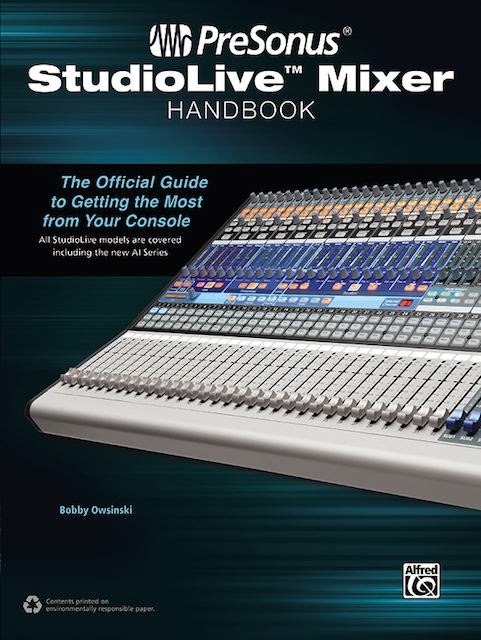
No comments:
Post a Comment